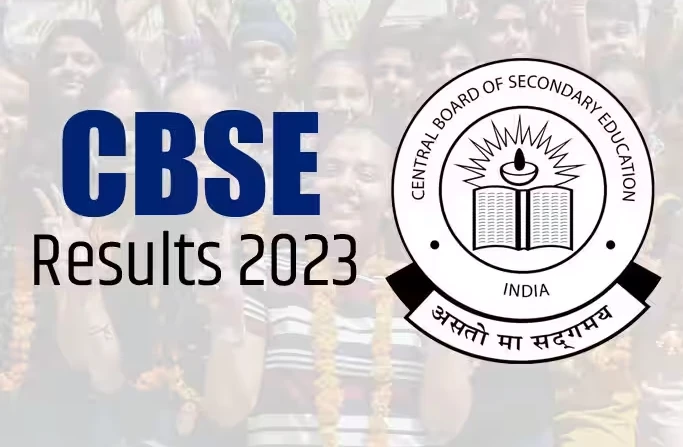The Central Board of Secondary Education (CBSE) may declare the class 10th and 12th board results 2023 by the end of this month. Once the CBSE board results are declared, students will be able to check and download their CBSE 10th, and 12th mark details from the official websites- cbse.gov.in results.cbse.nic.in.
Students need to log in with their roll number, school number, date of birth, and admit card ID to access the CBSE Board Result 2023 window.
The board has conducted class 10 exams from February 14 to March 21 and class 12 exams from February 14 to April 5, 2023. Apart from the official websites of the CBSE Board, the results will also be available through SMS, Interactive Voice Response System (IVRS). ), DigiLocker and Umang App.
How to Download CBSE Result 2023 on DigiLocker?
- Install the Digilocker app on your device from Google Play Store or App Store or open digilocker.gov.in website.
- Log in with your registered mobile number and select the desired mark sheet/certificate link.
- Tap on it and enter the required details in the given spaces.
- Submit it and the CBSE board mark sheet and certificate will appear on the screen.
- Download CBSE Marksheet and Certificate on your device.
Students can follow the simple steps given here to download CBSE board marksheets and certificates from the DigiLocker app.
Download CBSE Class 10, 12 Result 2023 on Umang App
- Download the UMANG App from Google Play Store or App Store or open the official website- umang.gov.in.
- Create an account and or login with a registered mobile number.
- Select the desired CBSE Class 10, 12 Marksheet, Certificate tab.
- Enter the required credentials in the spaces provided.
- Download CBSE Class 10, 12 Marksheet & Certificate on phone.
Students can download CBSE board marksheet and certificate from UMANG app by following the steps given here.